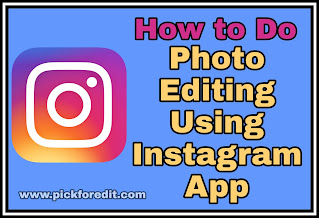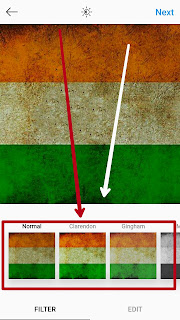Hello.... Friends welcome to another and never seen before article of this website in this article we going to show you process of how to edit photo using instagram app meny people don't know that they can edit or retouch photo in IG mobile app.
Photo Editing on Instagram
Yes you can edit your photos using instagram app like you guys can apply some effects and filters using instagram mobile app.Lot's of people don't know how to edit & re touch photos using instagram app that's why we make this article those guys.
Some of the people's don't know how to do Photo Editing in Instagram App like applying some filters, effects and tune photos brightness / saturation and many more in instagram mobile app in this article we going to show you some step by step process and essayist way to do photo editing with instagram app.
Top 5 Best Instagram Photo Editing.
- Snapseed (Click Here for Download)
- Adobe Lightroom CC (Click Here for Download)
- Afterlight (Click Here for Download)
- VSCO (Click Here for Download)
- Pixlr (Click Here for Download)
What kind of Photo Editing you can do on Instagram Mobile App.
- Apply Some Effects / Filters
- Tune Photos Brightness / Saturation
- Crop Photos
- Changing Some Colors
Check Out This Step by Step Process of How to do Photo Editing in Instagram We Give You All Process & Step Down Below.
Articles Suggest for You.
How to do Photo Editing on Instagram
Step 1. Open your Instagram App.
Step 2. Tep on this + Plus icon down below from the you phone screen.
Step 3. Select your photo which you want to upload or edit.
Step 4. Adjust & Crop your photo using Two Fingers
Here you your photo selection process is complete.
Now we show you how Add & Apply Some Effects and Filters.
Photo Editing in Instagram
Step 5. Click on the Next button right on the top.
Step 6. Now you can Apply some Effects & Filters from here selecting this all Filters is Free to Use.
Final Steps How to Tune Photo's Brightness / Saturation Check Out This Steps.
Photo Editing with Instagram
Step 7. Now Tep on this Edit option.
Step 8. Now you can select those category who you want to Tune like Brightness, Saturation, Contrast, Colors and many more categories available for tuning your photo.
Now You Can Share This Photo on Instagram.
Some Final Lines.
We hope you guys like this article. If you lovely people like this article then please share this article with your friends.
If you guys want any specific category of any thing related to social media material then please comment down below we always feel special to help you.
Thanks for Visiting Our Website.